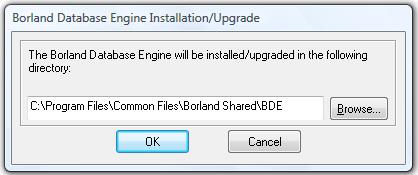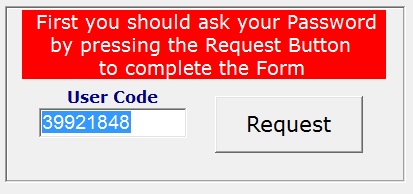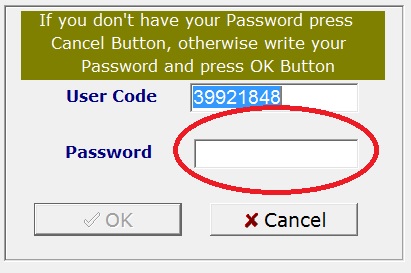FitoChin Free |
||
Instructions for installation This download is for Windows operating systems Click on the button below to start the download: ATTENTION: It can happen that Google Chrome or Windows Firewall to alert you that it may not be a regular file and show you a button to reject or cancel... Don't do it! Select:
A file called setup.exe is downloaded (in general is downloaded to the folder "my documents/downloads", but you can download it in any folder on Windows). Once the file is downloaded, double-click on the "Setup.exe" file During installation a message appears:
answer: "OK"
Start the Setup program. Always answer YES or NEXT until the installation process is complete and then restart PC The installation has created an icon on your desktop. When you run the program for the first time, it will show you:
You must press the Request button to complete the form. When you receive your Password, enter it and see the performance of this tool of Traditional Chinese Medicine.
|
||